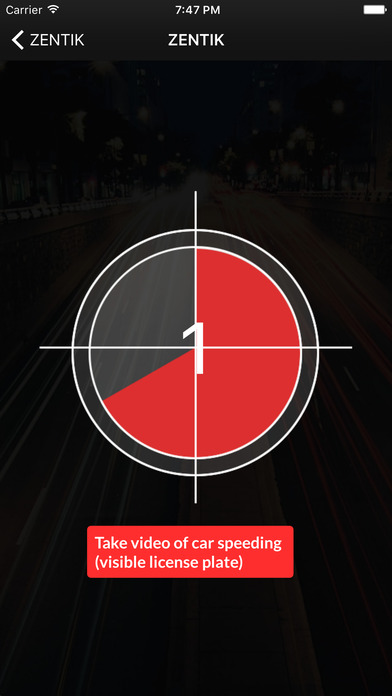Zentik app for iPhone and iPad
Developer: David Meyouhas
First release : 15 Jan 2017
App size: 3.82 Mb
Track your actual speed against your current locations speed limit, capture videos when reaching the speed limit.
1. The start screen shall display current speed in kilometers per hour in Canada or miles per hour in USA (refresh at quickest interval). Maximum speed limit thresh hold to be +4%, therefore if the Maximum speed limit = 100 km/h, app to proceed if the user speed is between 100km/h and 104km/h. "Core Screen" displays Current speed and Maximum Speed in 2 different bubbles,
2. App will validate the users current speed using the GPS (refresh at quickest interval)
3. 3. App will validate current locations maximum speed limit.
4. 4. Once maximum speed limit = users current speed, screen prompts user to "Take a steady
panoramic video of a car speeding (license plate needs to be visible)", display a countdown timer counting down from 3 seconds, once the time reaches 0 or user taps screen, App goes to video capture mode.
5. 5. When a speeding car approaches, the user must then press the record button to record a video with a 5 second duration (no more, no less, app to stop recording automatically after 5 seconds) and cannot zoom in or out (default view).
6. Top of the video to have a water mark showing local time (Hours/Mins/Seconds), Date (Day/Month/Year), Users current speed and Maximum speed limit (kilometers per hour in Canada or miles per hour in USA)
7. If at any point in time during video mode or video capture mode, the maximum speed limit does not = users current speed (+0% to 4% margin), Display error message: "You are no longer driving at the maximum speed limit" Message disappears after 3 seconds or user touches screen and app returns to the "core screen"
8. Once the recording is complete, the app prompts the user: "Do you wish to submit this video? YES / NO"
9. If NO, app deletes video and returns to "core screen"
10. After save the video , please mail that video at [email protected]